
YouTube has transformed from being an entertainment platform to becoming a prolific communications and marketing platform for brands to reach consumers worldwide. One effective approach of using YouTube to promote your product or service is by improving your YouTube video’s search ranking for search terms related to the video. To help your YouTube video appear on YouTube search results for relevant search queries, you have to include popular keywords that YouTube users search for on YouTube in your video title. To include relevant keywords in your video title, perform a comprehensive and detailed YouTube keyword research to find out which search terms YouTube users are using to find content related to your video.
There are several tools you can use to research and find popular YouTube search terms related to your video content. Here are the top four YouTube keyword research tools you can use:
1. Google Trends
To learn about which keywords your target audience is using to find your types of product or service, you can use the Google Trends’ YouTube tab.
Google Trends is a Google-powered research tool that shows search terms or topics that are gaining popularity across the globe. For example, you can use Google Trends to find trendy topics or keywords within the beauty industry. Once you know about these keywords or topics, you can include these keywords in the video titles and video descriptions to optimize your videos for search queries in YouTube.
Google Trends has a YouTube-specific tab that lets you see search volumes for certain topics or keywords.
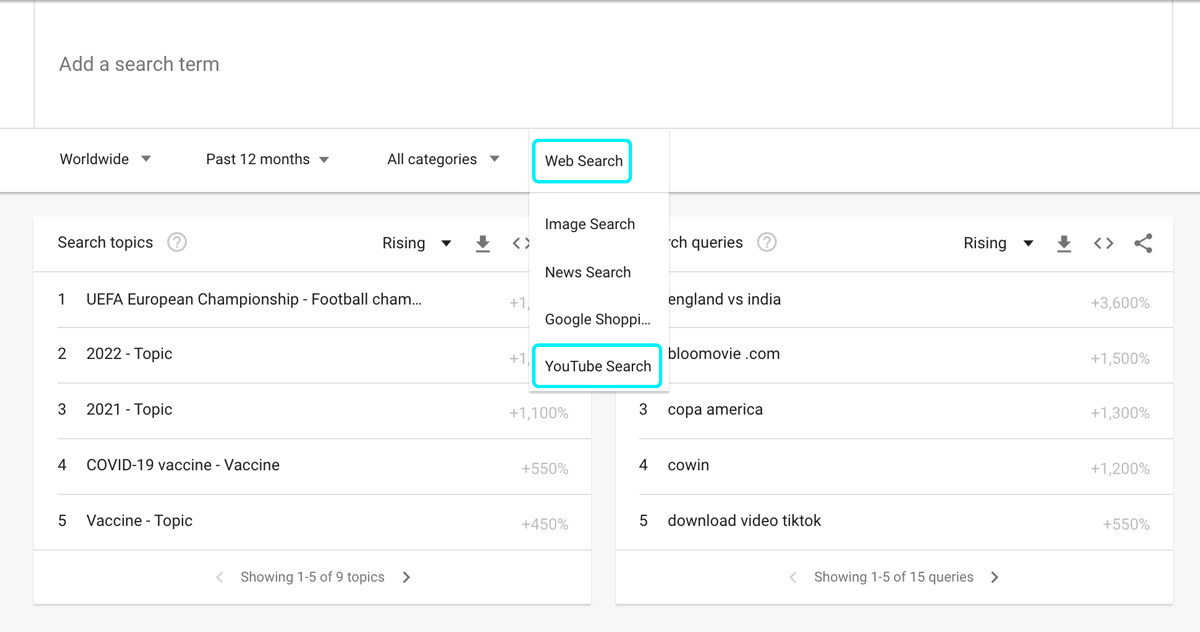
Once you’ve selected YouTube Search, you can choose a topic or keyword and Google Trends will generate its search volume.
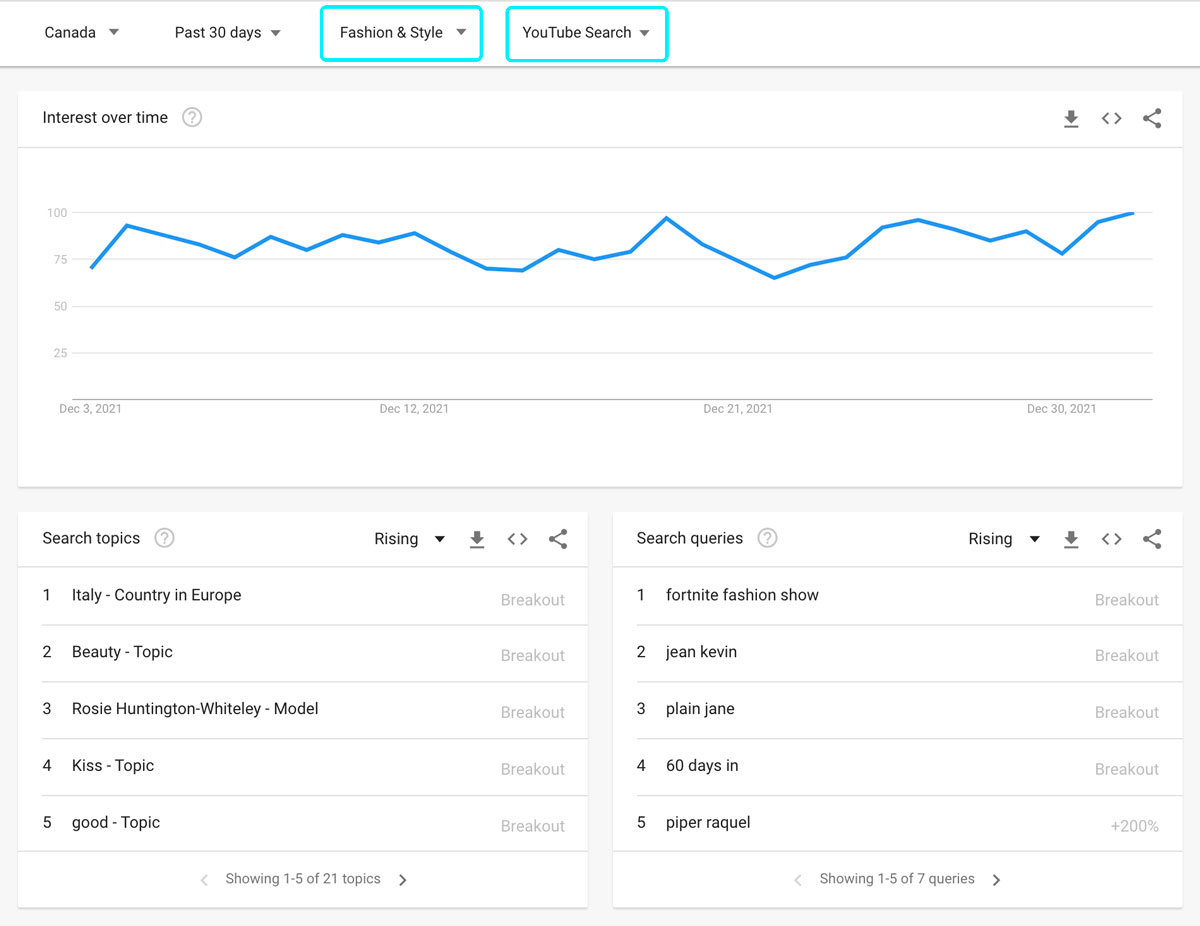
2. Google Ads Keyword Planner
Google Ads Keyword Planner is a Google-powered tool that finds trending search terms from Google Search. While the data in Google Ads Keyword Planner isn’t specifically for YouTube, the data is still a good indicator of current trends and search volumes.
You can use Google Ads Keyword Planner to generate relevant keywords by entering a keyword or keyword phrase that you want to use as the starting point to find pertinent search queries. For example, if you’re a vegan food retailer, you can enter “vegan” in Google Ads Keyword Planner to generate a list of relevant keywords pertinent to “vegan”.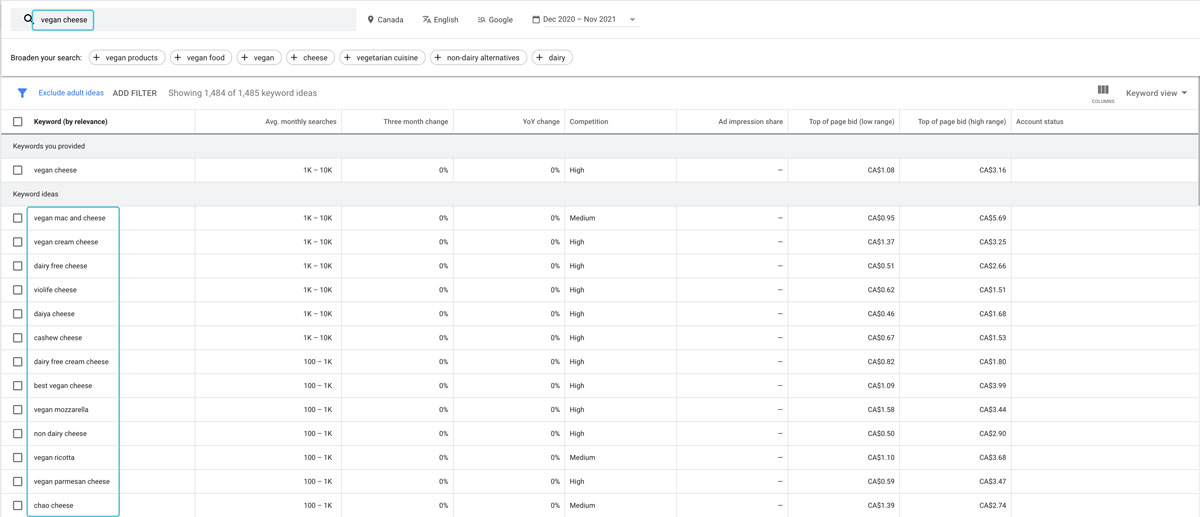
Once you have gathered a list of relevant keywords, you can incorporate these keywords in your YouTube video title or description so your video appears on YouTube search results for these search terms.
3. YouTube Keyword Tool
YouTube Keyword Tool is a third party tool that generates trending search terms based on the keyword that you input (similar to Google Ads Keyword Planner)
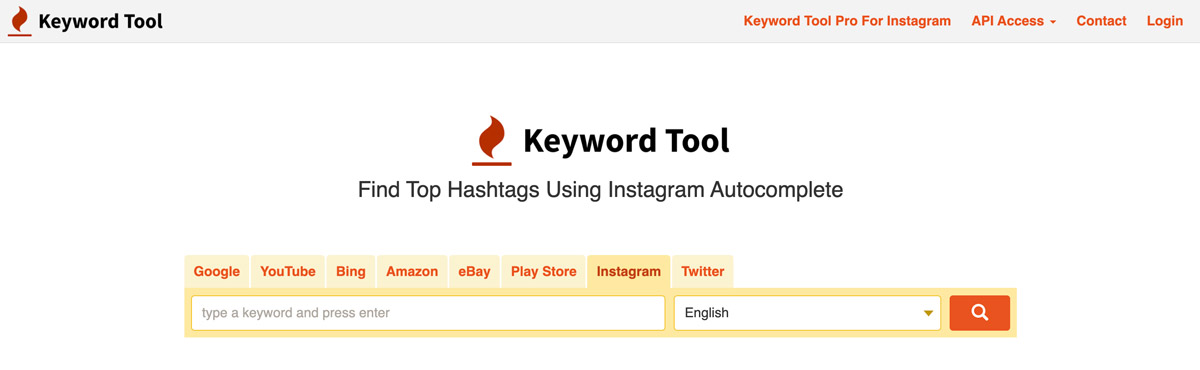
For example, you can enter the keyword “vegan” to generate search terms related to “vegan”.
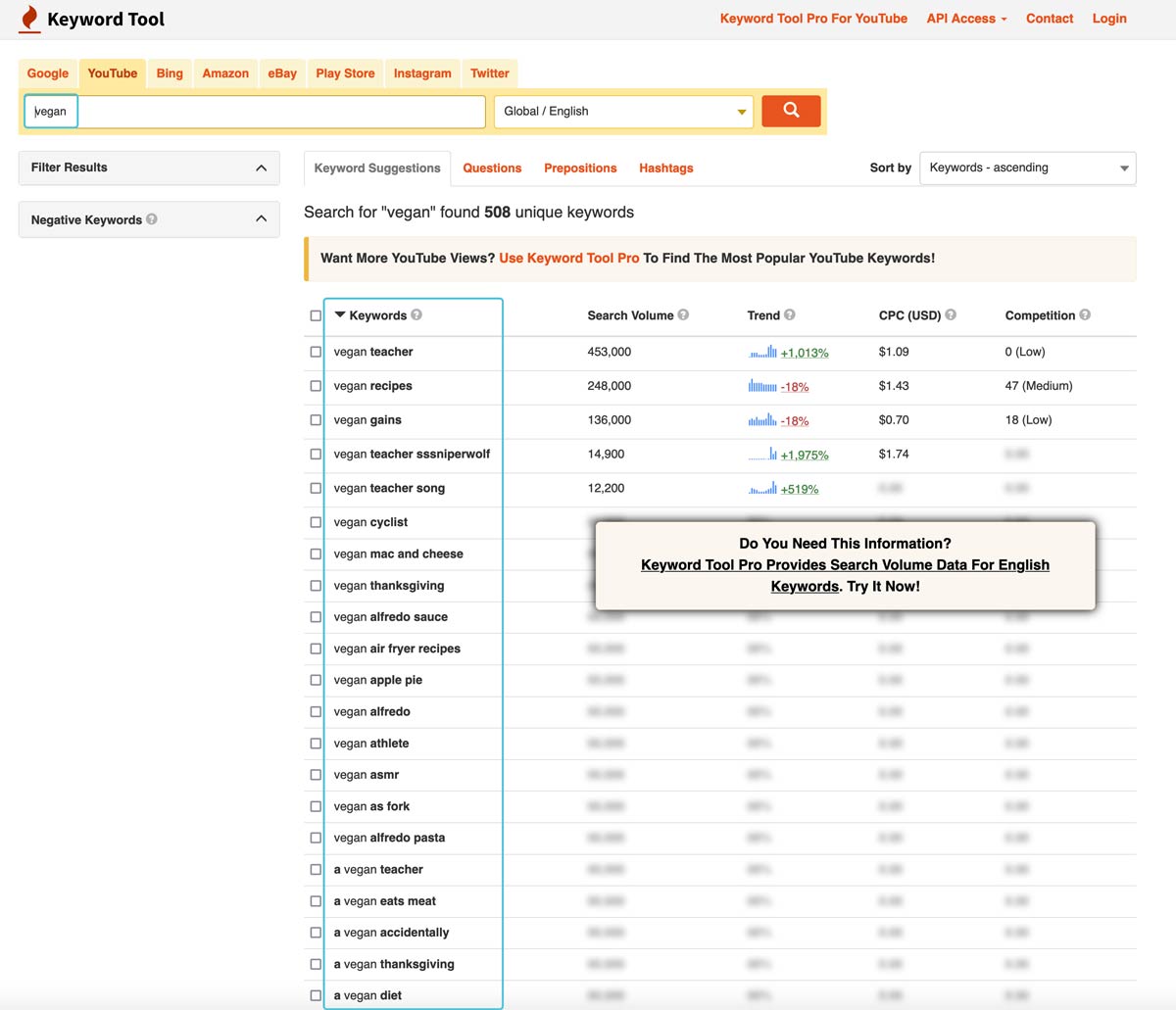
Keyword Tool has a paid version that you can subscribe to to unlock more data such as search volume or trending search phrases.
4. SEMRush
SEMRush is an SEO keyword research tool that you can use to generate relevant keywords for your SEO campaigns. To generate a list of keywords, go to SEMRush’s Keyword Magic Tool, enter a keyword such as “vegan” and SEMRush will generate the list of search terms. You can then incorporate these keywords in your YouTube video title.
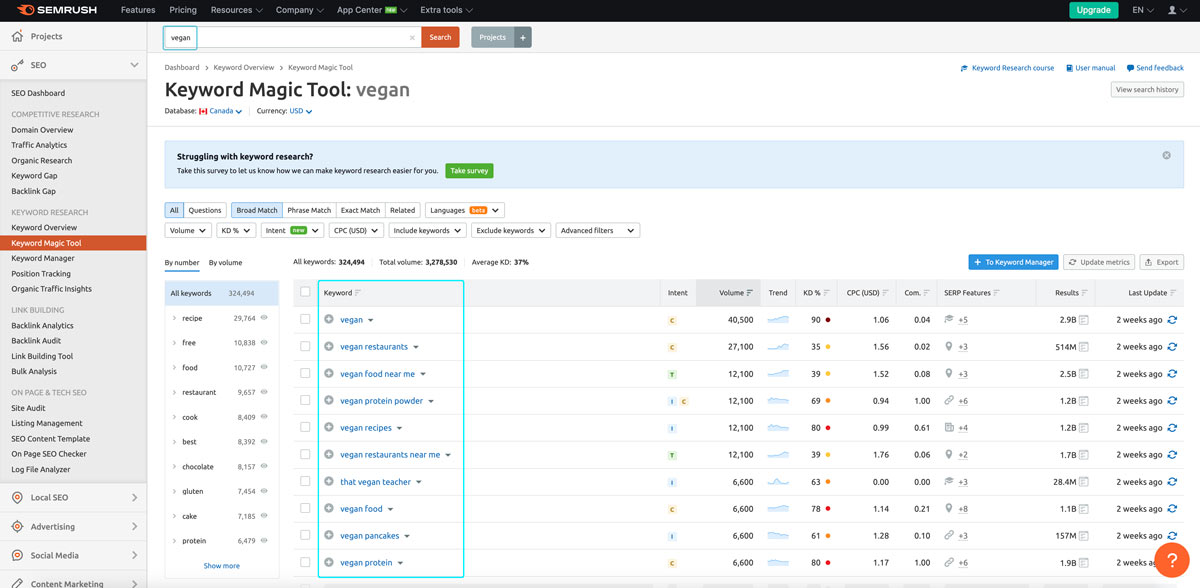
So which YouTube keyword research tool should you use? I’d recommend using all four in order to generate a comprehensive list of relevant keywords. Google hasn’t yet developed a YouTube research keyword tool so we don’t have precise information on YouTube search data. Hence, we should use a combination of various Google-powered or third-party YouTube keyword research tools to generate a full list of trending YouTube search terms that are relevant to your videos.Incorporating these keywords in your YouTube video titles and will help to optimize your content for YouTube search results.
—
Posted on April 1, 2022
Guest blog post by Ray Wang, Principal at RW Digital.
RW Digital is a Richmond-based digital marketing agency that leverages data and listens to tools to understand consumer passion points, optimize web experience and campaigns, determine right use of technology, and enable creative messages to land in the right way.

